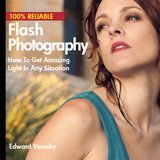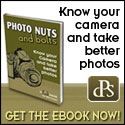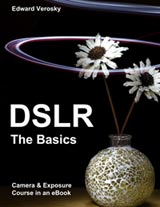Understanding Continuous Or Burst Mode On Your Digital Camera
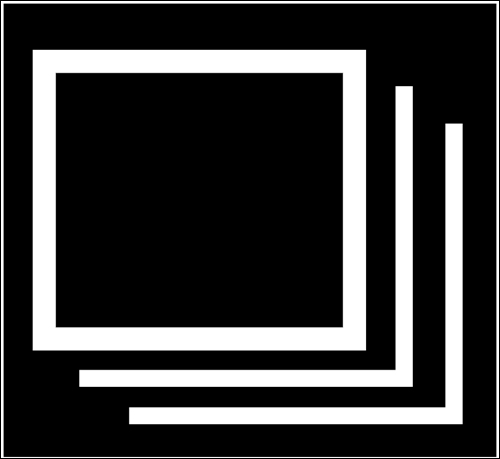 |
Burst Mode, (sometimes referred to on your camera as Continuous mode or burst), normally appears as a little icon on your camera that looks like 3 sheets of paper stacked one on top of another.
It does exactly what it sounds like – when you press the shutter for a picture, the camera will take a short series (burst) of photographs one after another, anywhere from 3 to 10 images in one go.
This function is useful to a compact camera user in a few ways. You may have noticed that when you press the shutter to take a photo, there is a small delay before the camera takes the shot. This is called ‘Camera Lag’ (because there is a ‘lag’ or delay in the process being carried out).
This lag can make it very difficult to capture the precise moment you want and you end up missing the critical moment or expression or action.
 |
Using Burst Mode, you can capture a sequence of pictures. Start to press the shutter just before the moment you want.
If you have anticipated the coming moment right then Burst Mode should almost guarantee you the picture you are after, and the beauty of digital photography is it won’t cost you a cent to do it. You can simply delete out the pictures you don’t want.
Burst Mode is also great for capturing moving objects, like children and sports, when you are unsure just when the critical moment will happen. Because Burst mode captures events over a number of seconds, rather than having to judge a split second in time you have a greater opportunity to be successful in catching the action happening.
 |
1. Pre-focus on the point in front of you where you want to take the picture by gently half pressing the shutter until the autofocus locks onto the spot, then keep the shutter half pressed.
 |
2. Anticipating the action starting, gently press the shutter down fully with the tip of your finger to start your burst of images.
 |
You should have framed enough space for the full movement of your subject. If not, slowly and smoothly follow the subject slightly with your camera. Try not to jerk the camera’s motion.
You can review your sequences later on your computer and choose which the best shot to keep is, or you could be a little more creative and produce a great multi-frame image of the action, like this...
 |
What if your subject moves very quickly, like a moving vehicle in motor sports, a running child or dashing pet?
You may need to combine Burst mode with a technique called ‘Panning’, which allows you to follow and capture fast moving action. I can also show you how you can perfect this fantastic technique and add another facet to your camera skills.
Hope you've enjoyed learning about Burst Mode. Please leave any questions or comments in the box below and we will be in touch shortly.
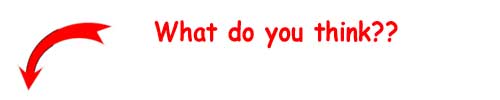 |
Have your say about what you just read! Leave me a comment in the box below.
Return from Burst Mode to Digital Photography Tricks